What is business continuity? (Plan, benefits, and software)
Pandemics, recessions, and natural disasters – these events can shake any business to its core. While we can't always avoid them, we can prepare. The COVID-19 pandemic showed us the critical importance of business continuity planning. Some companies struggled, but those with strong crisis management plans emerged stronger.
In this article, we'll explore business continuity planning and software and explain why the best strategies cover both short-term disruptions and long-term changes. Let's start!
We can help you drive software development as a key initiative aligned to your business goals
What is business continuity?
Business continuity (BC) is all about keeping your business running during major disruptions, whether fire, flood, cyberattack, or something bigger like the COVID-19 pandemic or a financial crisis. It involves making sure essential functions like manufacturing, HR, customer support, and sales stay up and running.
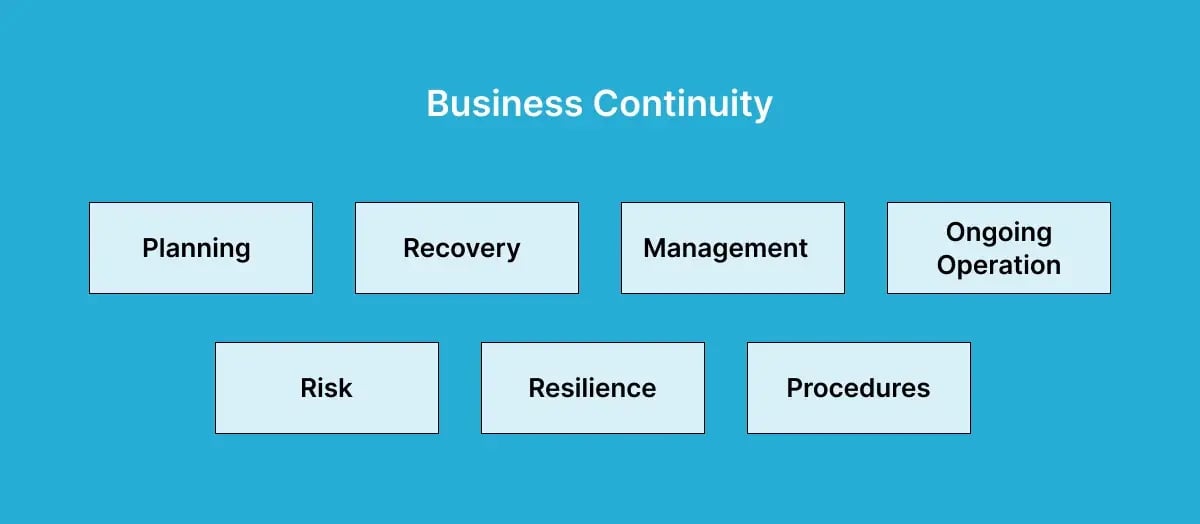
Every business is unique, so it's crucial to identify and prioritize your critical functions in a custom BC plan. This way, if disaster strikes, you're ready to bounce back quickly, keep serving your customers, and minimize revenue loss.
What is a business continuity plan?
A business continuity plan (BCP) is simply a proposed strategy for use in times of severe disruption. It contains the actions and steps an organization will take to achieve business continuity, which is essential for longevity.
Your continuity plan needs to outline exactly how your business will continue operating. This is not the same as a disaster recovery plan, but it will include one. Your business continuity plan (BCP) should include comprehensive contingency measures to ensure uninterrupted processes. This covers everything from supplies and equipment to storage facilities and data backups. The best continuity plans prioritize:
- Availability
- Operational continuity and
- Disaster recovery.
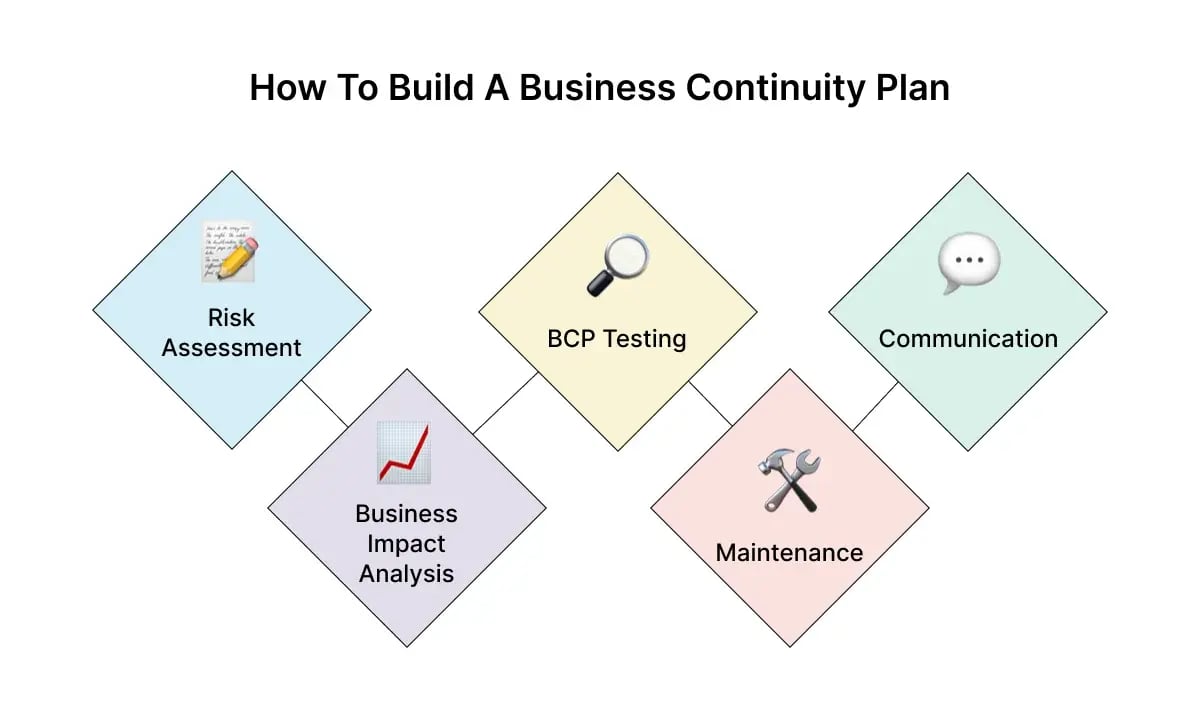
What should be included in a business continuity plan?
Your business continuity plan (BCP) should be a practical guide for navigating crises effectively. Think of it as an actionable handbook to help your organization identify and overcome disasters. Here are the key components every BCP should include:
1. Risk management plan
Implement steps to mitigate risk, focusing on the health and safety of people, operational risks, and company assets. Consider the following options:
- Cross-training personnel to handle staff shortages
- Distributing critical functions and resources across multiple sites
- Stocking essential equipment and components
- Backing up IT systems
- Securing secondary suppliers
- Enhancing security systems
- Aim to minimize or eliminate single points of failure, especially regarding operational risk.
2. Business impact analysis
A business impact analysis (BIA) identifies and quantifies the potential impact of major disruptions on usual business operations. This crucial part of your continuity plan should:
- Locate mission-critical processes and activities
- Set recovery timelines
- Consider the effect of supplier disruptions and closures
- Establish viable alternatives
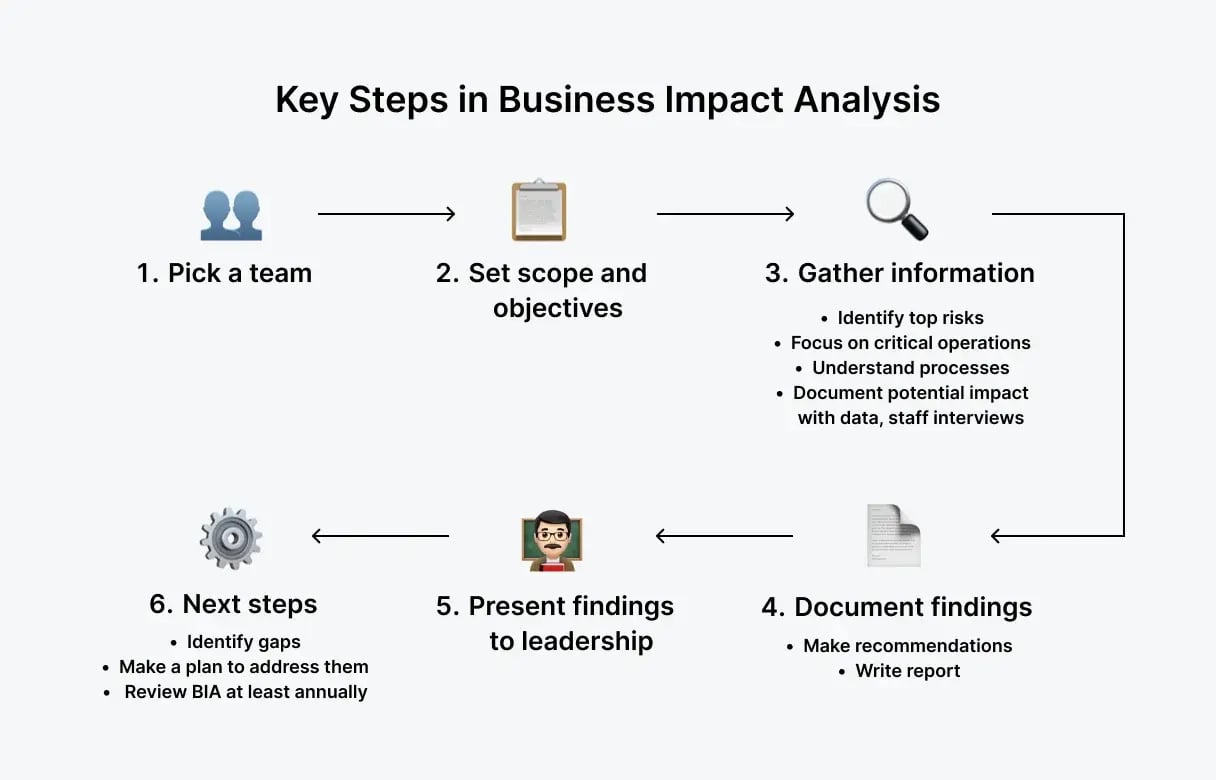
3. Incident response plan
Your incident response plan provides actionable information for responding to crises immediately. It should include:
- The circumstances under which the plan becomes active
- Types of situations that may be encountered
- Details of staff members responsible for executing the plan
- Who and what is critical during disruptions and outline how changes will be communicated to internal staff and external contacts.
4. Business continuity strategies
Detail all the strategies you will mobilize as part of your continuity agenda. Consider the following:
- Mutual-aid agreements
- Cross-training employees
- Outsourcing staff
- Securing secondary suppliers
- Establishing alternative procedures
- Setting up work-from-home infrastructure
For example, businesses with robust work-from-home plans managed the pandemic more effectively.
5. Recovery plan
Your business recovery plan (BRP) aims to minimize financial losses and downtime and restore operations to normalcy as quickly as possible. It should include:
- Steps your organization must take to recover after a significant disruption
- Measures and techniques to respond effectively to crises and hasten recovery times
- Identification of key resources and equipment essential for recovery
- Key staff members crucial for operational recovery.
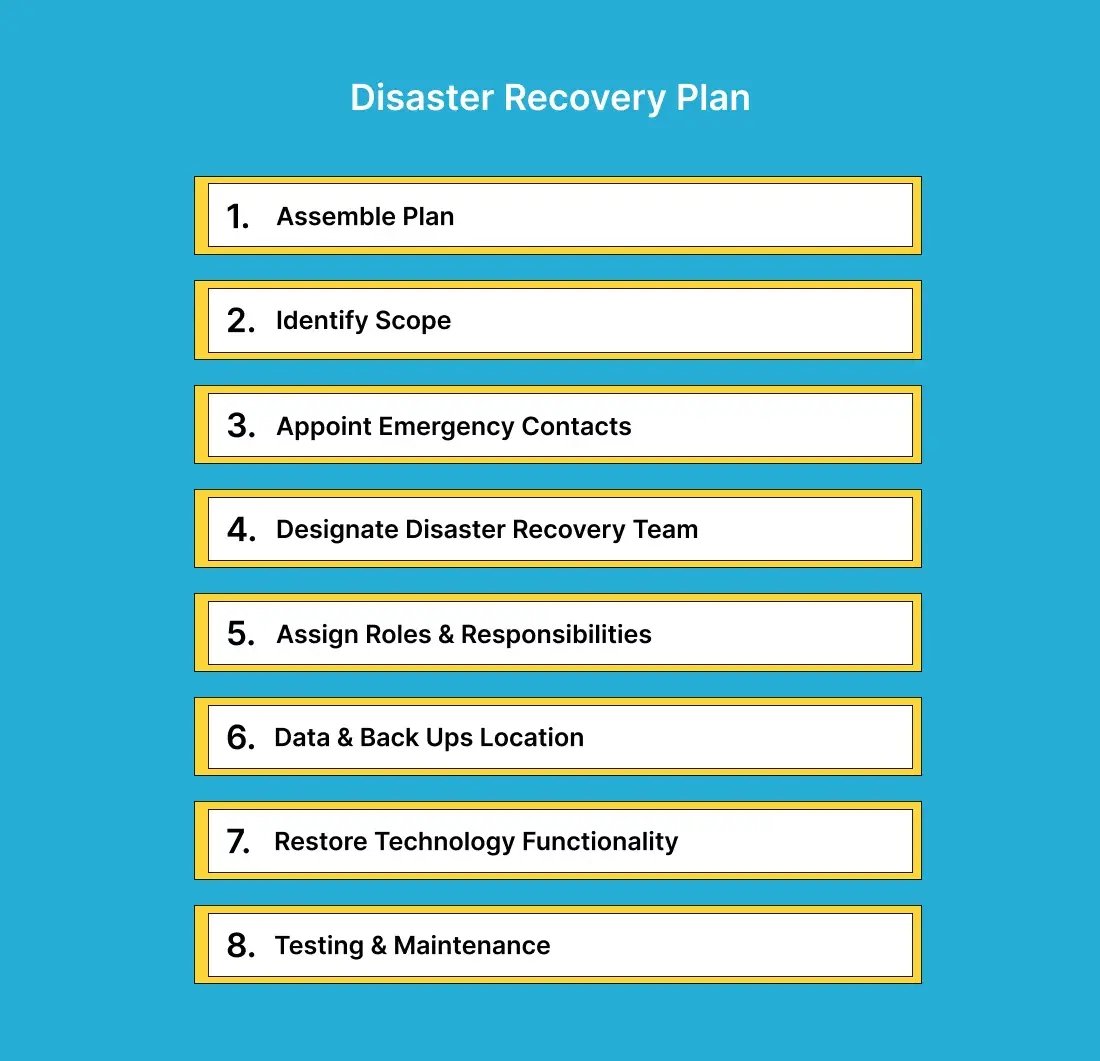
Why is business continuity planning important?
Effective business continuity planning is crucial for organizations of all sizes, whether SMBs, startups, or large enterprises. It's all about maintaining your regular operations during times of crisis. Here are some key reasons why continuity planning is essential:
- Clarity of roles and responsibilities: Ensures staff know their roles and responsibilities. Hence, everyone is prepared and can act swiftly in a crisis.
- Accounting for critical services and systems: Makes sure all mission-critical services and systems are covered so nothing essential is overlooked.
Other significant benefits include:
1. Helps plan for the unexpected
When you think of a crisis, do you imagine everyone knowing exactly what to do and staying calm? Probably not. Business continuity planning helps you prepare for the unexpected so crises don't cause chaos.
By laying out procedures beforehand, you ensure you're ready when a crisis hits. You can thank your past self for the foresight and simply follow the plan.
2. Increases ability to bounce back
A solid continuity plan can help your business recover quickly from unexpected events. Think of it as an investment in your company's future. With clear steps in place, you'll be able to return to normal operations, continue providing high-quality services, and prevent significant financial losses.
3. Protects organizational reputation
Companies that recover quickly from crises build a strong reputation. When disaster strikes, you want to keep serving your clients and customers as normally as possible. The quicker you recover, the less you lose in time, money, and reputation.
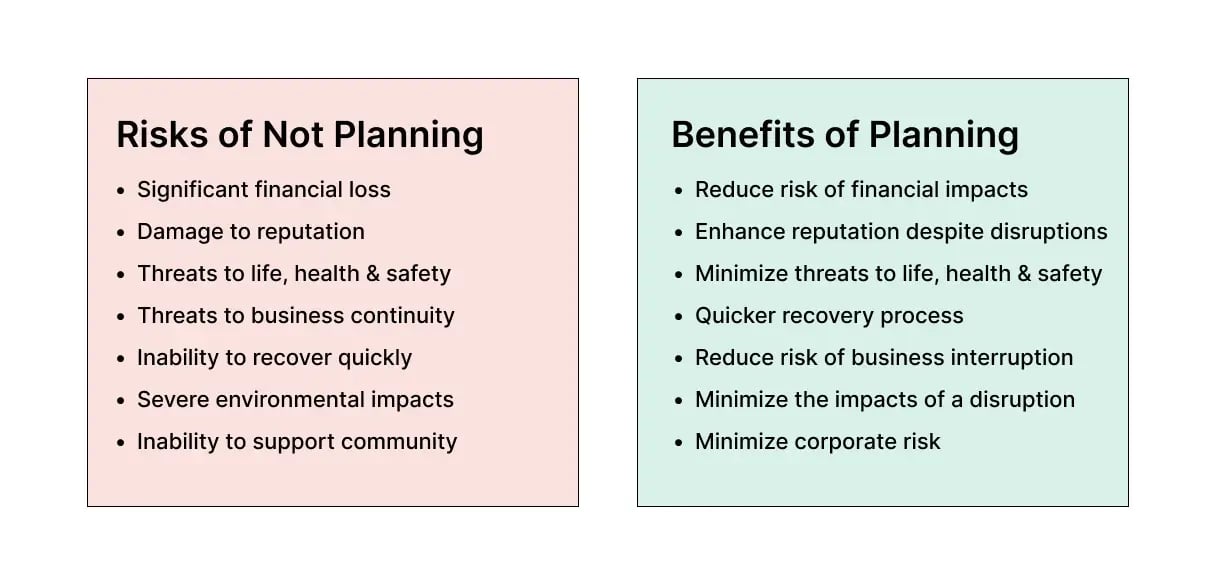
Today, numerous software solutions can help with business continuity planning. Choose the right one, and all these tasks become much easier.
What is business continuity software?
Business continuity software or business continuity management software (BCM) is designed to enhance business continuity planning and management. Available as both SaaS and on-premises models, these tools streamline the planning process, making it more efficient and accurate. By leveraging data-driven business impact analyses and automated processes, this software helps organizations:
- Document and store critical information,
- Assess risk exposure and
- Respond to threats effectively.
Why should you use business continuity software?
Many businesses are moving from manual recovery approaches to automated, software-driven strategies because software speeds up rapid recovery, protects mission-critical applications, and offers robust data protection from cybersecurity attacks. The software ecosystem designated to disaster recovery as a service (DRaaS) constantly backs up services, applications, data, and infrastructures. So when a crisis hits, all critical functionalities are safeguarded, allowing your business to bounce back swiftly.
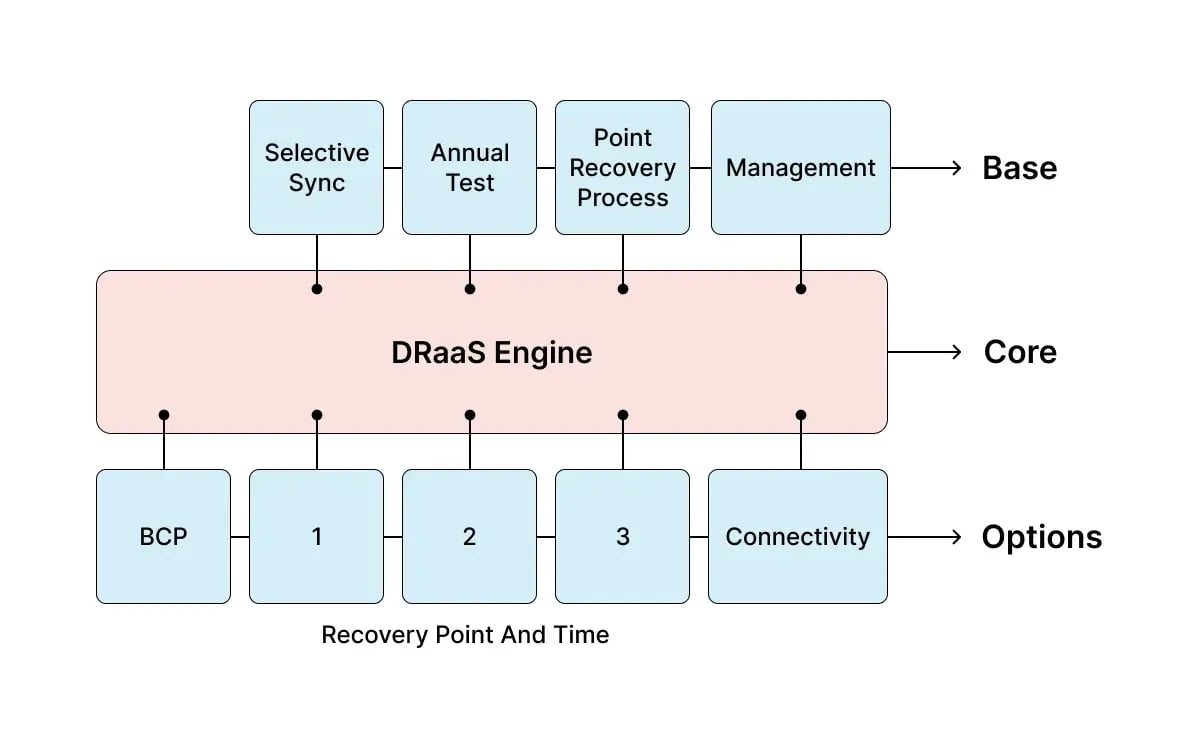
Business continuity software brings numerous additional benefits:
- Accurate data management: Keeps your data organized and precise.
- Data protection: Safeguards against data center breaches.
- Compliance management: Helps you stay on top of regulatory requirements.
- Improved communication: Ensures clear and timely communication during crises.
Types of business continuity software
Program Management
Program management tools are designed to support and assess recovery plans. They gather and organize program data, use precision analytics to assess risk and conduct comprehensive evaluations to identify compliance issues. These tools provide deep insights into your strategic strengths and weaknesses.
Plan Development
Plan development software helps businesses create, store, and manage recovery plans. Features typically include contact lists, dependency lists, and plan storage. Each provider offers a unique set of features, so it's important to choose one that meets your specific needs.
How to choose business continuity software
When selecting business continuity software, consider your unique criteria and these key factors:
- Agility: Can the tool scale and adapt to your company's operations?
- Security: Does it offer data backup, system security, encryption, and data retrieval capabilities?
- Communication: Does it excel in both operational and communication functions?
- Quality Assurance: Is the software subjected to rigorous quality assurance processes?
Questions to ask vendors:
- Do you own your entire tech stack? Determine which components are in-house and which are third-party.
- What level of support do you offer? Ensure the vendor provides 24/7 support, as disruptions can happen at any time.
- Are you financially stable? While you might not ask this directly, gauge the vendor's financial health by inquiring about their profitability and willingness to provide financial history.
5 best business continuity software solutions
Feeling overwhelmed and not sure which software is right for you? We've compiled a list of five top business continuity programs to help you get started.
1. LogicManager
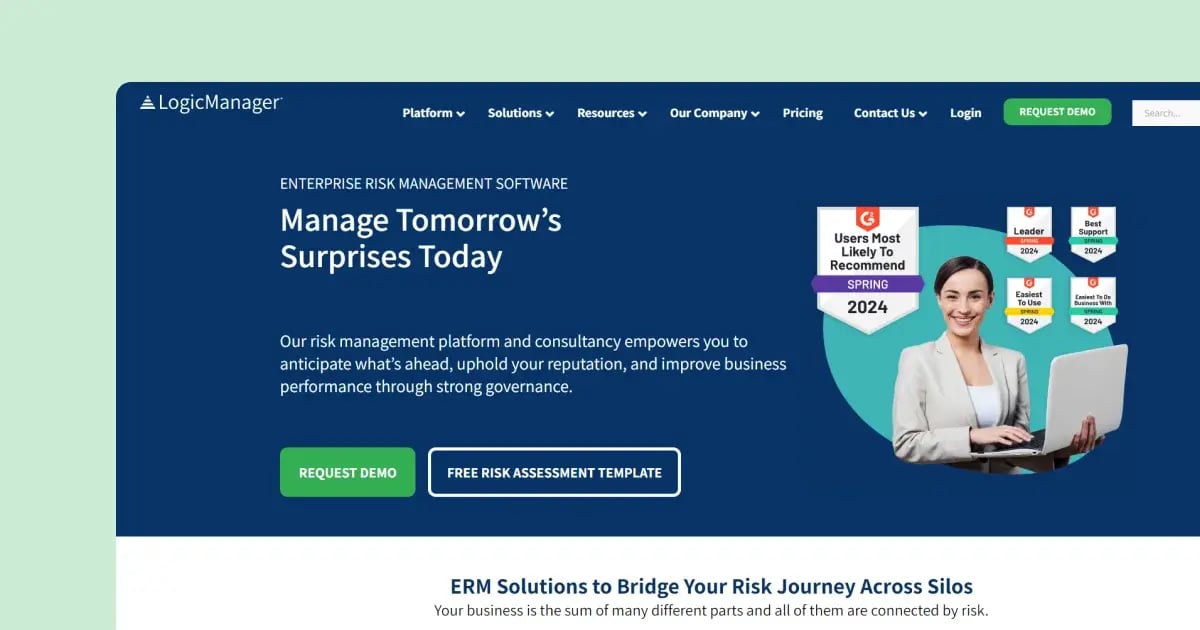
LogicManager is an enterprise risk management platform that delivers comprehensive business continuity strategies through data-driven solutions. It is versatile and widely used across various industries, including healthcare, financial services, insurance, and transportation.
Features:
- IT Governance & Security
- Regulatory Compliance
- Risk Mitigation
- Risk Management
- Vendor Management
- Audit Management
- Human Resource Management
- Environmental, Social, and Governance (ESG)
2. SAI360
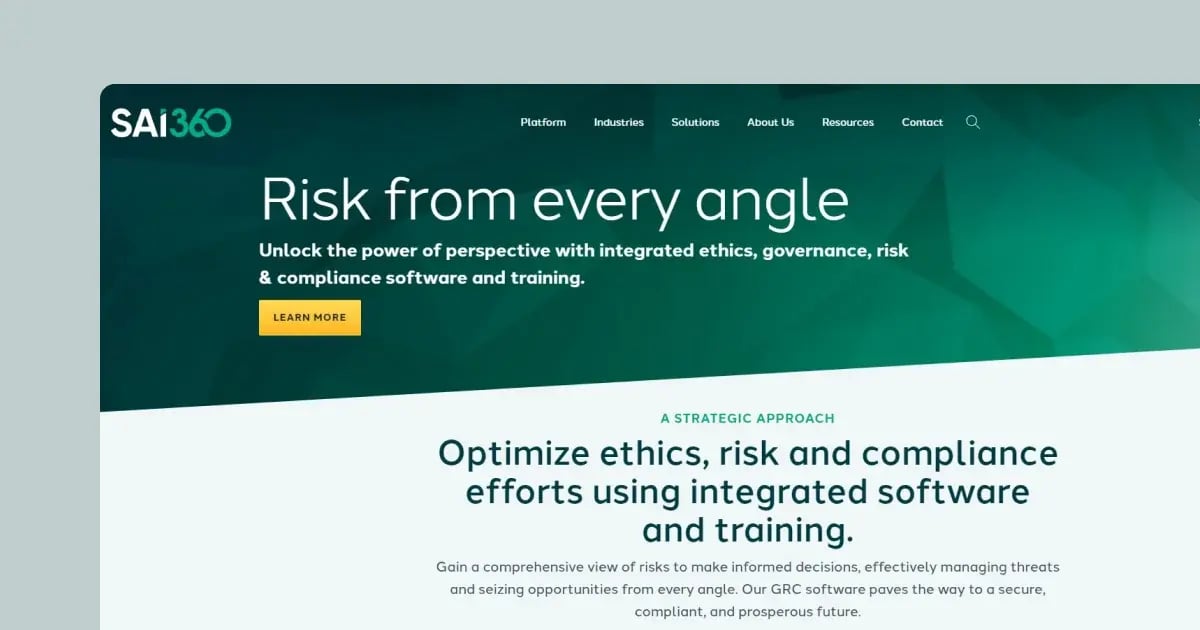
SAI360 is a cloud-based software that supports quick deployment and easy program implementation. It helps automate risk management, compliance activities, and disaster planning. The highly customizable platform allows users to configure their in-app experience with industry-specific solutions.
Features:
- Compliance Management
- Vendor Risk Management
- Third-Party Risk Management
- Privacy Impact Assessment (PIA)
- IT Risk & Cybersecurity
- Enterprise and Operational Risk Management
- Internal Control and SOX Compliance
- Dashboards & Analytics
3. Oracle Risk Management and Compliance
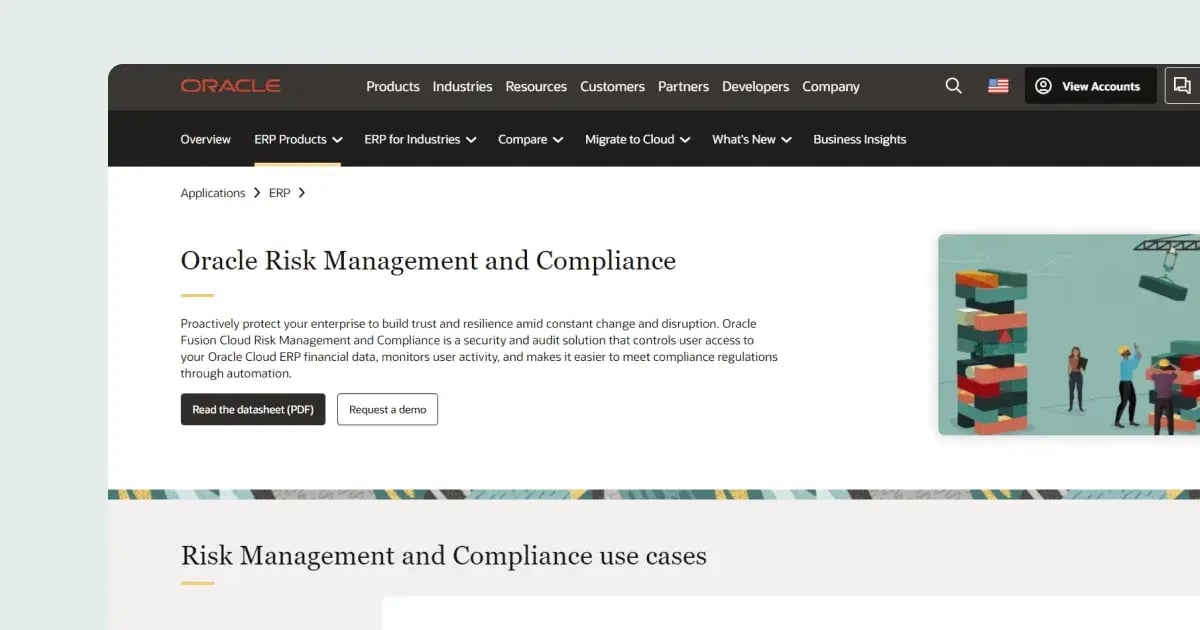
Oracle Risk Management Cloud is designed to help organizations identify potential risks using integrated artificial intelligence techniques. This web-based platform automates advanced security and transaction analysis to prevent fraud and enhance financial control.
Features:
- Operational Risk Management
- Risk Assessment
- Risk Repository
- Audit Management
- Automated Workflows
- Issue Detection
- Sensitive Access Certification
- Prebuilt and Customizable Security Rules
4. Fusion Framework System
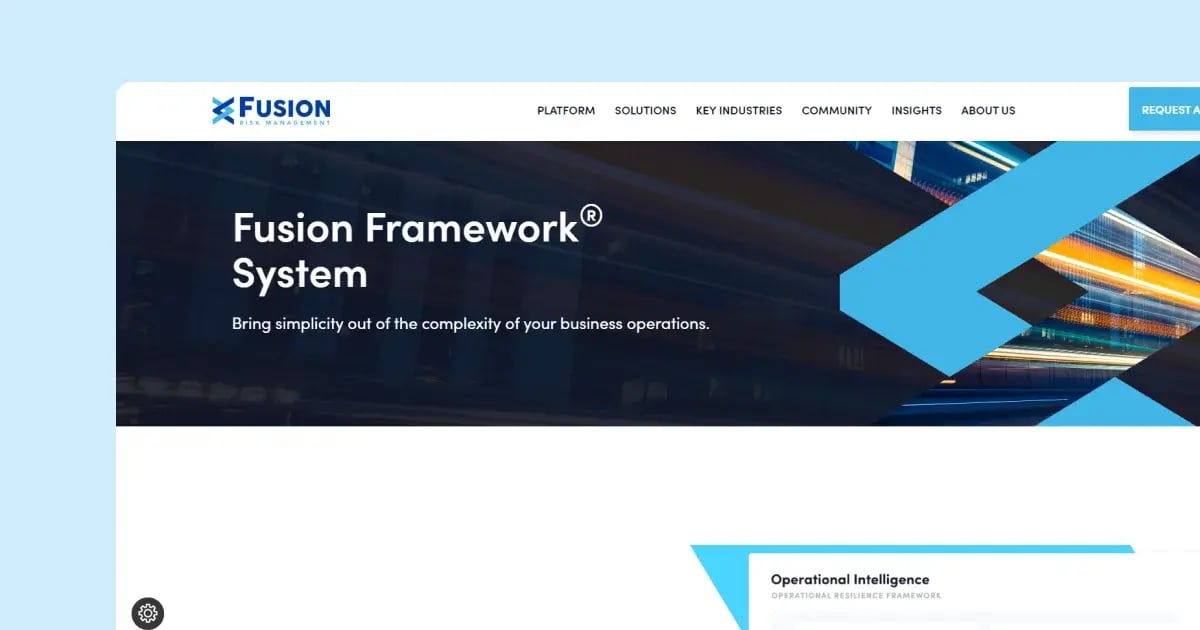
Fusion Framework System offers a risk management platform with customizable and flexible tools, giving users greater control over their experience. It provides data-driven risk insights and resilience activities to enhance business operations.
Features:
- Risk Management
- Third-Party Risk Management
- Business Continuity Management
- Crisis/Incident Management
- IT Incident Management
- Operational Resilience
- Audit Management
- Audit Trail
5. Castellan (now Riskonnect)
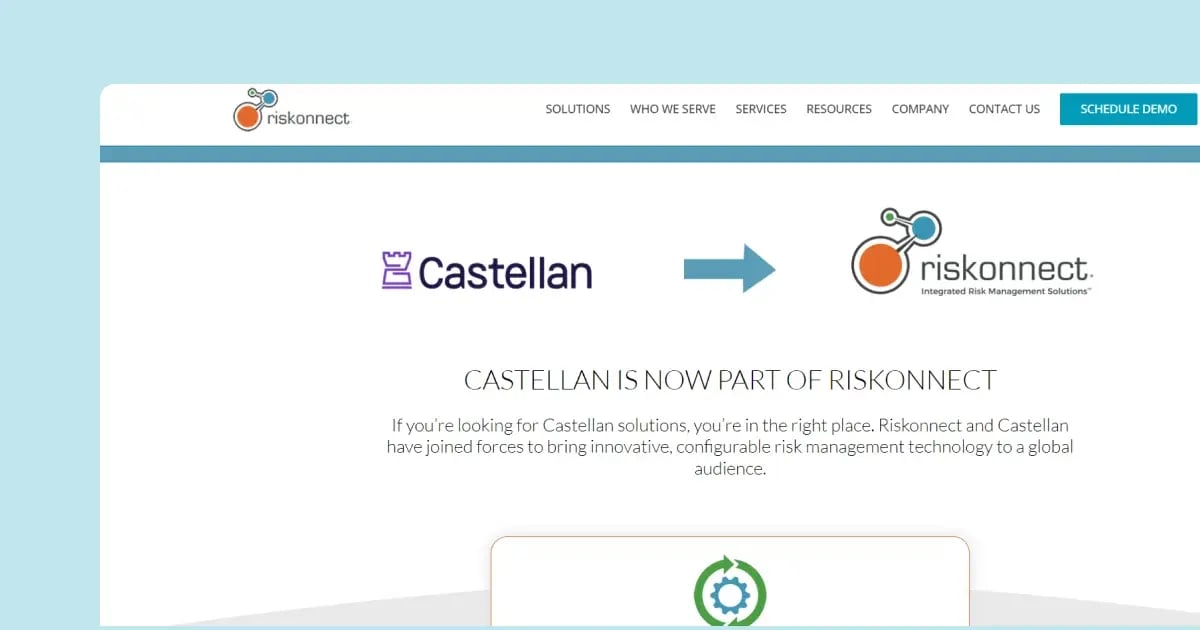
Castellan Software Suite is a cloud-based business continuity solution that helps businesses prevent operational disruptions. It offers a fully integrated planning experience, enabling users to analyze and prioritize risks before developing strategic and actionable responses.
Features:
- Crisis/Incident Management
- Plan Development
- Strategy Identification
- Risk Assessment
- Business Impact Analysis
- Testing & Exercising
- Program Automation
- System Integration
Enhance business continuity with best practices
1. Testing and exercises
Business continuity plans and software are only helpful if they function as intended during a real crisis. Regular testing and exercises are crucial to confirm the plan's effectiveness and the software's functionality. These exercises can range from simple discussions where stakeholders walk through hypothetical scenarios to full-scale drills that simulate real emergencies. Through these tests, organizations can identify weaknesses, gaps, and areas for improvement in their plans and software implementation.
2. Continuous improvement
Business environments are dynamic, with new risks emerging and organizational changes occurring regularly. As such, business continuity planning and software must evolve alongside these changes. Continuous improvement involves regularly reviewing and updating the continuity plan and software capabilities to reflect the following:
- Current risks
- Operational changes
- Lessons learned from past incidents.
3. Integration with risk management
Business continuity planning is closely related to risk management. Both aim to identify, assess, and mitigate potential threats to the organization. Integrating business continuity planning and software with broader risk management strategies allows organizations to take a holistic approach to resilience. By aligning these efforts, organizations can better prioritize resources, identify interdependencies, and develop more effective mitigation strategies that address both operational and strategic risks.
4. Employee training and awareness
Employees are crucial in executing the business continuity plan during a crisis. However, their effectiveness depends on their level of preparedness and awareness of their roles and responsibilities. Employee training and awareness programs ensure that everyone understands their roles, knows how to access and use the continuity plan and software, and can respond effectively during emergencies. Training sessions, drills, and regular communication can help instill a culture of preparedness throughout the organization.
5. Regulatory compliance
Many industries have specific regulations and standards related to business continuity planning and disaster recovery. For example, financial institutions may be subject to rules that require them to have robust continuity plans to ensure financial markets' stability. Healthcare organizations may need to comply with regulations that protect patient data and ensure continuity of care during emergencies. Understanding and adhering to these regulatory requirements is essential for avoiding fines, penalties, and reputational damage.
6. Vendor management
Nowadays, organizations rely on a network of third-party vendors and service providers to deliver products and services. However, these vendors can also introduce organizational risks, such as supply chain disruptions or service outages. Vendor management involves:
- Assessing the resilience of these vendors.
- Establishing contractual agreements that outline continuity expectations.
- Developing contingency plans to mitigate risks associated with vendor failures.
The role of software testing in business continuity planning
Business continuity software and software testing are related in the context of ensuring that the software used to manage business continuity is reliable, functional, and secure. Here are the key connections:
1. Reliability
- Software Testing: Ensures business continuity software functions as expected under different conditions and workloads.
- Business Continuity: Relies on the software to be operational during a crisis; any failure in the software can compromise the entire continuity plan.
2. Functionality
- Software Testing: Verifies that all features of the business continuity software work correctly, including data backup, incident management, and communication tools.
- Business Continuity: Depends on these features to manage and recover from disruptions effectively.
3. Security
- Software Testing: Identifies and addresses security vulnerabilities in the business continuity software to protect sensitive data.
- Business Continuity: The software must be secure to prevent data breaches during a crisis, which could exacerbate the situation.
4. Performance
- Software Testing: Evaluates the performance of the business continuity software to ensure it can handle the necessary volume of data and user requests during a disruption.
- Business Continuity: Requires the software to perform efficiently under stress, such as during a large-scale incident when many users may be accessing the system simultaneously.
5. Compliance
- Software Testing: Checks that the business continuity software meets regulatory and compliance standards.
- Business Continuity: Must adhere to legal and regulatory requirements, and using compliant software helps ensure this.
6. User Experience
- Software Testing: Assesses the usability and user interface of the business continuity software to ensure it is intuitive and easy to use during a crisis.
- Business Continuity: Needs software that users can quickly and easily navigate, especially under stressful conditions.
How can GAT help with business continuity planning
Global App Testing is a crowdsourcing company that helps you achieve a high-quality product through different QA and testing solutions:
1. Identifying weaknesses
GAT helps identify potential weaknesses and vulnerabilities in software applications. By thoroughly testing an application under various conditions and environments, businesses can uncover issues that might not be apparent in a localized testing scenario. This proactive approach is crucial for business continuity as it helps prevent software failures during critical operations.
2. Enhancing User Experience
It is essential to ensure that software applications function smoothly and effectively across different regions and user conditions. Global app testing ensures users have a consistent and reliable experience regardless of location. This is vital for maintaining customer satisfaction and trust during disruptions.
3. Compliance and security
Different regions have varying regulatory and security requirements. Global app testing ensures that applications comply with local laws and regulations, reducing the risk of legal issues that could disrupt business operations. Security testing also helps protect against cyber threats, a significant concern for business continuity.
4. Performance under load
Business continuity planning often involves preparing for scenarios where there might be a sudden increase in user activity, such as during a crisis or major event. Global app testing includes load testing to ensure that applications can handle increased traffic without performance degradation. This ensures that the software remains operational and responsive when it is needed the most.
Interested to learn more? Let’s schedule a call today!
We can help you drive software development as a key initiative aligned to your business goals
Keep learning
7 Payment Testing Tools To Try
Advantages and Disadvantages of Manual Testing
5 iOS app testing tools to consider

