Advantages and Disadvantages of Manual Testing
Manual testing is often seen as outdated, but that's far from the truth.
While automation helps speed up testing and provides clear pass/fail results, it's just one piece of the puzzle. True testing goes beyond automation- it's about making sure the software meets all requirements, including user experience (UI/UX), localization, and certification standards.
However, despite obvious benefits, there are also some drawbacks. We will discuss them in detail, along with some best practices. Let’s start!
We can help you drive manual testing as a key initiative aligned to your business goals
What is Manual Testing?
Manual testing is a type of software testing where human testers manually execute test cases to check the functionality and quality of a software application. It is a process of identifying defects or bugs without using any automated tools. Manual testing can be performed at various stages of the software development life cycle; however, it may not suit each phase perfectly.
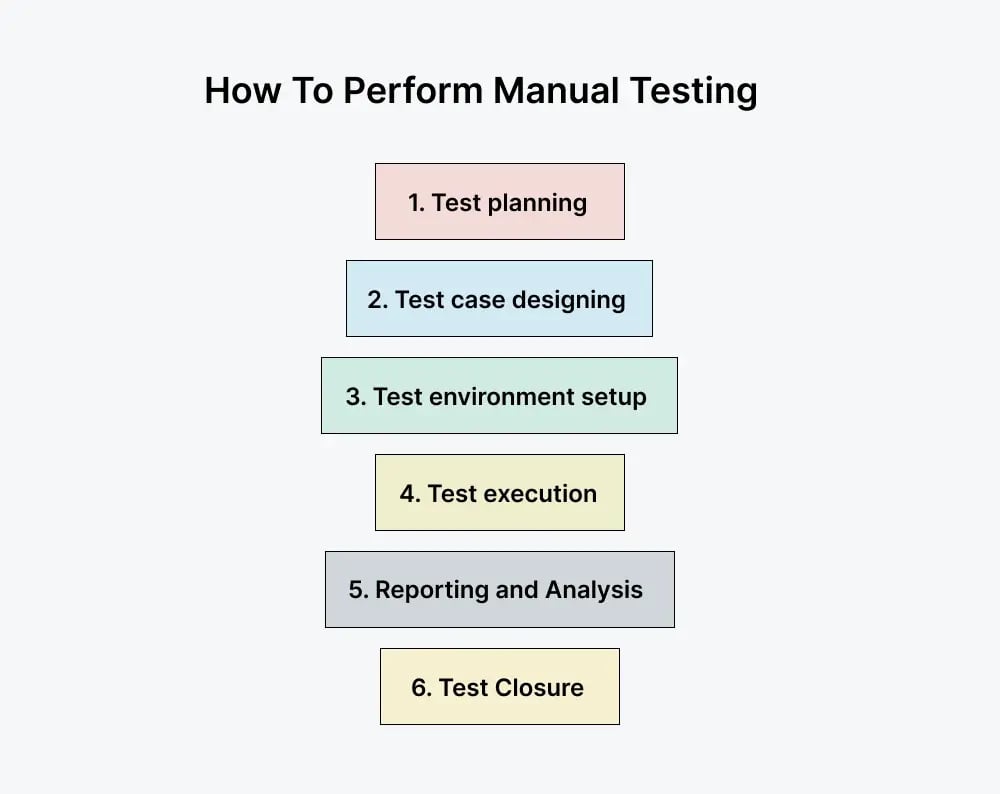
- For example, it is often used for integration testing, where human judgment helps identify complex issues. It's also important in system testing for checking the whole application, including performance and usability.
- In acceptance testing, especially User Acceptance Testing (UAT), end-users manually test the software to ensure it's ready for production.
- While unit testing is usually done by developers and automated due to its repetitive nature, manual testing is less common in this phase.
How does manual testing work?
During the testing process, testers create and execute test cases, record any issues, and provide feedback on the software's usability, performance, and functionality.
They use their knowledge, experience, and creativity to ensure the software meets the requirements and specifications.
Testers simulate real-world scenarios and apply different testing methods, such as exploratory testing, regression testing, and ad hoc testing, to thoroughly evaluate the software.
Advantages of Manual Testing
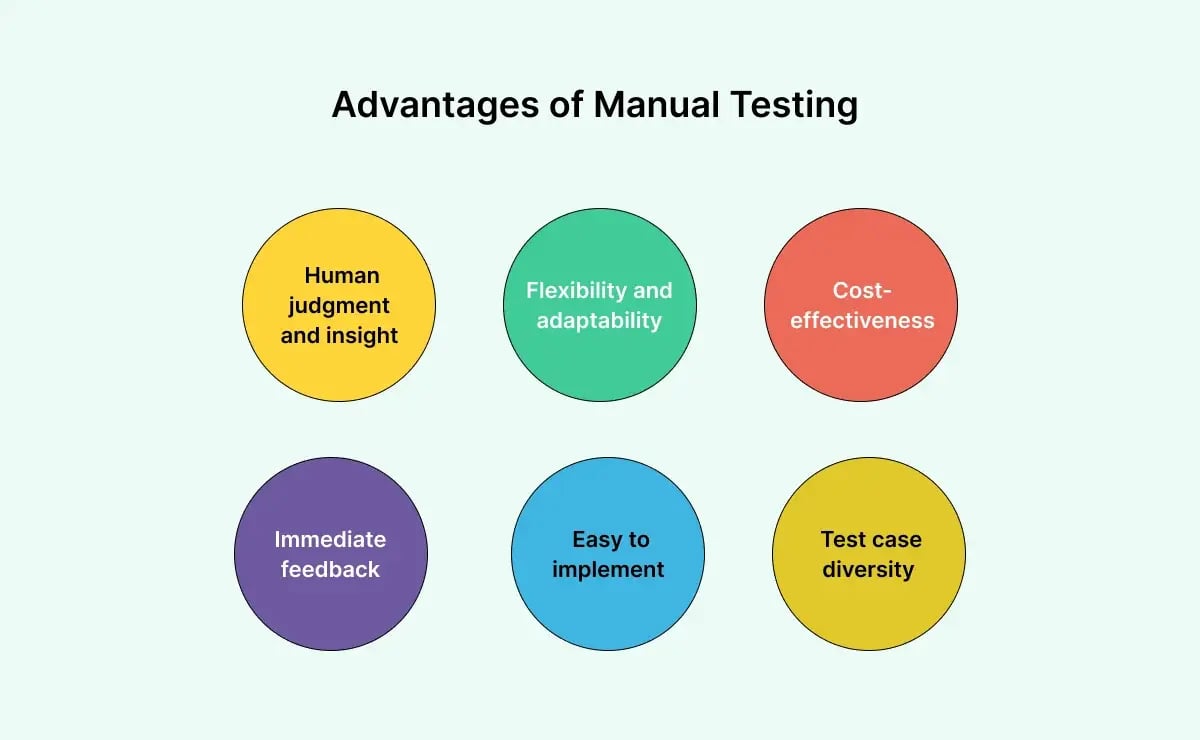
Here are some of the advantages that manual testing offers:
1. Human judgment and insight
Since manual testing is done by humans, they can use their intuition and experience to explore the software in ways automated tests cannot. Testers can assess the application based on set criteria and provide a human touch, which is crucial for understanding the user experience.
They can also evaluate various aspects such as usability, overall user experience, and other subjective factors that automated tests might miss.
2. Flexibility and adaptability
Manual testing is highly flexible and perfect for dynamic projects where requirements might change. Human testers can quickly adapt to new changes and evaluate the software according to the updated features or scenarios. In contrast, automated testing requires rewriting and reprogramming scripts whenever changes occur, which can be time-consuming and less adaptable.
3. Cost-effectiveness
Manual testing is cost-effective, especially for small projects or when system requirements are unclear. It doesn't require investing in expensive tools or automation frameworks, which helps keep testing costs low.
4. Immediate feedback
Manual testing is simple and provides immediate feedback on new features and bug fixes. Testers can access the application, assess the impact of changes, and directly share their insights with developers, making the development process smoother.
Additionally, manual testers can spot defects during development, uncovering bugs that automated tests might miss, ensuring a more reliable user experience.
5. Easy to implement
Manual test execution encourages detailed documentation of test scenarios, data, logs, and outcomes, which enhances quality and repeatability.
While it requires more effort, human testing still excels over full automation for certain types of testing, such as:
- Structural testing
- User interface -UI testing
- Exploratory testing.
6. Test case diversity
In automated testing, test cases are predetermined, and the application is evaluated based on those cases. However, in manual testing, testers have the freedom to design their test cases, boundary conditions, and negative scenarios that may be difficult to automate.
This approach allows for more comprehensive test coverage and ensures the software is validated under various conditions.
Disadvantages of Manual Testing
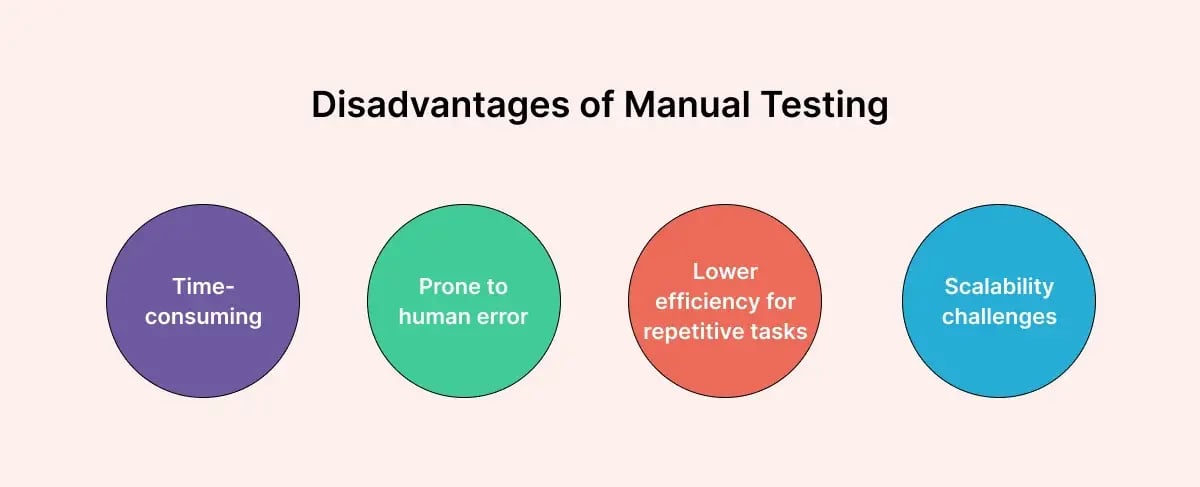
While manual testing has a lot of advantages, it also has some limitations:
1. Time-consuming
Every scenario in manual testing requires human intervention, making it much slower than automated testing, especially for large or complex applications. This can create a bottleneck in the testing process and extend the overall development cycle.
2. Prone to human error
Manual testing is highly prone to human errors due to varying levels of attention to detail, experience, and possible fatigue of testers. Testers can easily overlook mistakes, especially during repetitive and monotonous tasks, leading to inconsistent and inaccurate test results.
While test coverage can be high and detailed, it often focuses on requirement-based tests. In complex systems, thoroughly testing all scenarios can be impractical, leaving some areas inadequately tested.
3. Lower efficiency for repetitive tasks
Manual testing requires more time because testers need to personally verify every feature and function of a program.
This process is slower compared to automated testing, which can be run quickly and even overnight without supervision.
4. Scalability challenges
Managing large-scale projects with manual testing is challenging due to the need for highly skilled human resources and significant time investment. Scaling manual testing for big projects without sufficient staff can lead to bottlenecks, inconsistencies, and missed deadlines.
When should you use manual testing?
While automated testing is becoming more popular, manual testing still plays a crucial role in many situations. Here are some scenarios where manual testing is the best approach:
- New software systems – During the initial phases, the user interface and functionalities rapidly evolve based on stakeholder feedback. Implementing automation scripts at this stage would require constant updates, making it inefficient.
- User Experience Testing – Manual testing is best for identifying subtle usability issues like confusing workflows, unintuitive navigation, and visual inconsistencies. Real users can more effectively emulate these scenarios than automated tests.
- Exploratory / Ad hoc Testing – Exploratory testing allows testers to use their creativity and domain expertise to uncover unexpected defects. This free-form approach is difficult to achieve with predefined automated test cases.
- Integration Testing – Testing the interactions between integrated modules and systems involves many variables that can be challenging to automate effectively. Manual testing is more adept at identifying integration issues.
- User Acceptance Testing (UAT) – Final user acceptance testing relies heavily on real user feedback, which cannot be fully automated. Manual testing is essential to ensure the product meets user expectations and needs.
- Limited time and resources – When faced with time, budget, or skill constraints, manual testing can be more straightforward to implement compared to setting up and maintaining automated frameworks and scripts, which require specialized expertise.
- Regression Testing – For functionalities that undergo few releases or require limited repeat testing, manual verification is often more practical and cost-effective than automation.
- Testing across platforms – Ensuring software compatibility across different browsers, devices, and operating systems involves numerous permutations that are better handled through manual testing.
Steps to performing Manual Testing
Here are the steps you need to follow to perform manual testing:
1. Test planning
In the first stage, testers review user requirements and design documents.
For example, if they are working on a wellness app, they start by carefully examining the user stories and design mockups to understand the app's functionality and user flow.
After that, a test plan that outlines the test objectives, the test strategy, all the necessary resources, and expected timelines is created.
Pro tip
With Global App Testing, you can ensure your software is user-friendly and of a high-quality:
- Design testing: Test design mock-ups or clickable prototypes to identify usability and design issues early on.
- Look and feel validation: Validate the overall look and feel of your product.
- Localization services: Adapt your software to meet the specific needs of different countries or regions, ensuring global usability.
- User feedback: Conduct surveys to gather valuable user feedback.
- Accessibility identification: Identify and address accessibility issues before they escalate.
- Frequent validation: Validate hypotheses frequently to ensure your design remains intuitive and easy to use.
- Device and User Testing: Test your software across various devices and user types to guarantee a seamless experience for all.
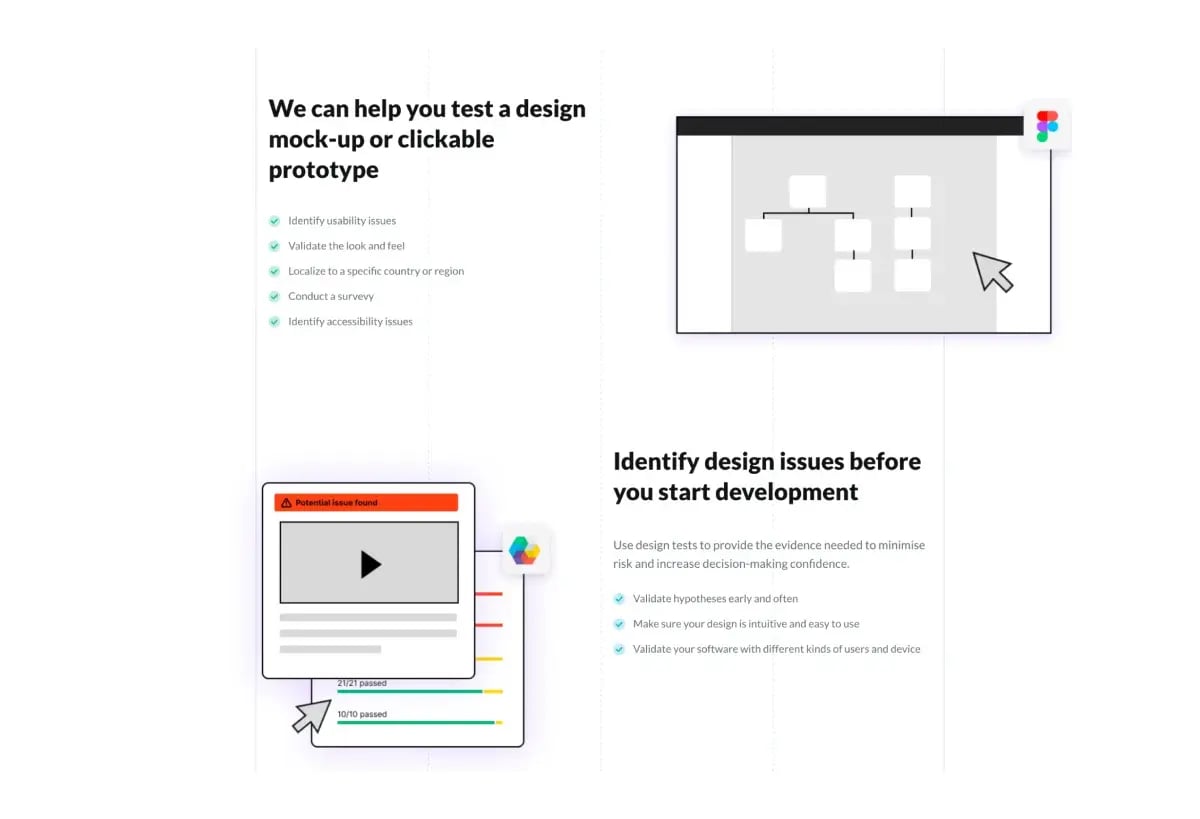
2. Test case designing
In the second step, testers design the test cases, such as user login, profile creation, and in-app purchases. This also includes specifying the steps to be executed, the expected results, and any prerequisites or required test data. For instance – entering valid and invalid credentials and verifying expected outcomes like successful login or error messages.
3. Test environment setup
Testers then set up the test environment by configuring the necessary hardware, software, and network settings. This step also includes installing the application, databases, web servers, and other components needed for testing.
In the case of a mobile app, one important step is to prepare a suite of devices representing various screen sizes and operating systems to ensure comprehensive coverage.
4. Test execution
With everything in place, testers execute the test cases and document the actual results. They interact with the application's user interface and check its behavior against the expected outcomes.
To uncover any anomalies, they try to simulate user interactions like swiping motions, tapping buttons, entering text, and navigating through different screens.
Pro tip
With GAT, you can elevate your software quality with comprehensive test case execution:
- Complete quality picture: Validate your software quality through thorough test case execution, obtaining pass/fail results to make sure you can launch with confidence.
- Eliminate bugs: Use test cases to eliminate bugs from user flows and validate user journeys and stories at any product stage, aligning your commercial goals with your product functionality.
- Meet acceptance criteria: Ensure your software meets all acceptance criteria, delivering exactly what your users need.
- Prevent regression: Test your products in staging environments to safeguard against regression and test new releases without risk.
- Confident feature launches: Incorporate test cases into your release cycle to launch new features quickly and confidently.
- Detailed test results: Receive detailed, actionable test case results, including failure specifics such as OS or device details, location, timestamp, and multimedia evidence to pinpoint bugs accurately.
- Comprehensive dashboard: Access a full test case breakdown in a single dashboard, with multiple tester confirmations to verify functionality fully.
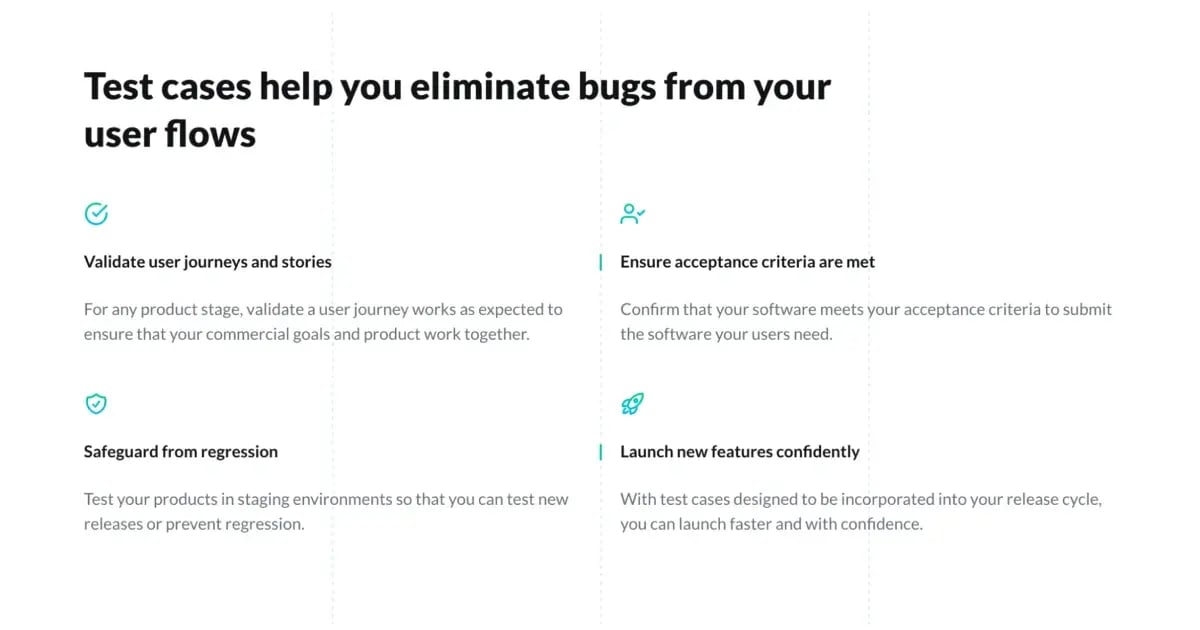
5. Reporting and Analysis
Any defects or issues found during test execution are recorded and reported to the relevant teams for fixing.
Reports include screenshots, testing conditions, and details of the faults. After that, developers analyze these issues and determine how to resolve them as quickly as possible.
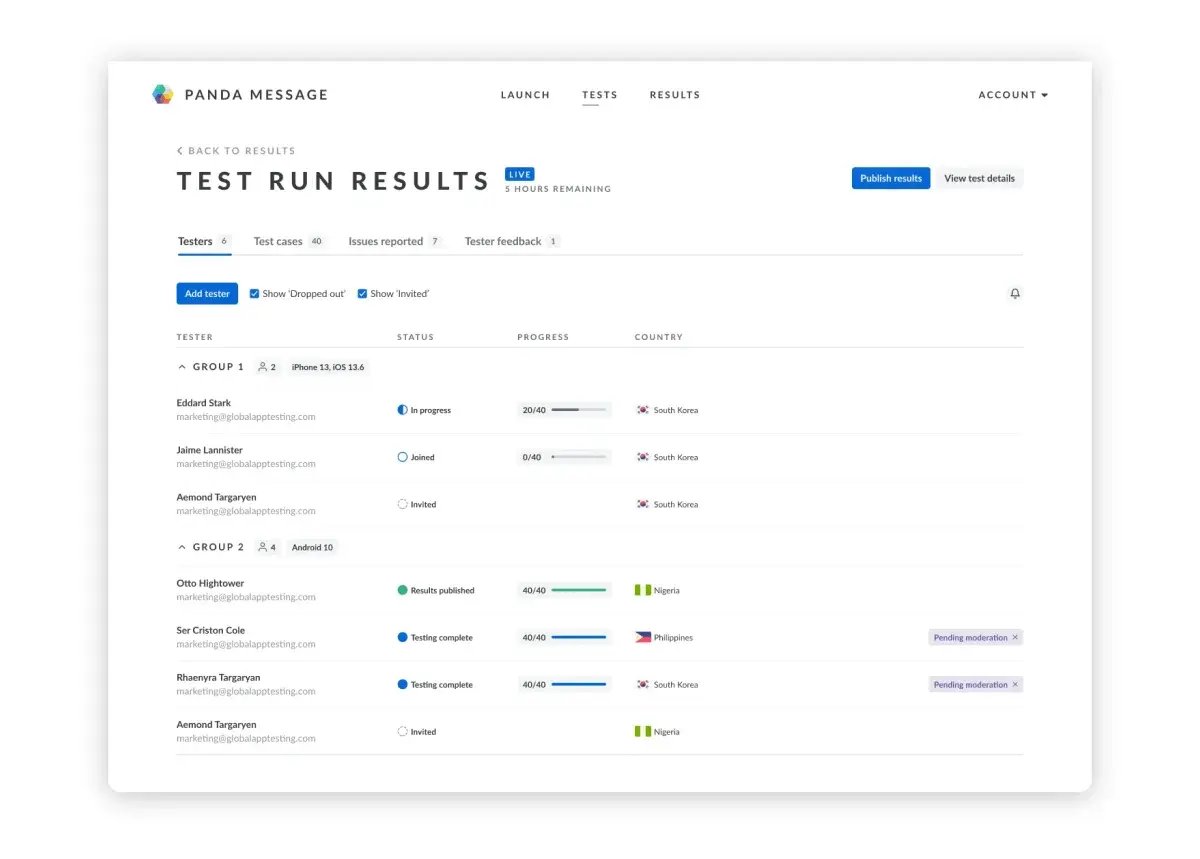
6. Test Closure
In the final stage, the testing team conducts a final review to confirm that all test cases have been executed and documented. They cross-reference the test summary reports with the initial test plan to ensure complete coverage and compliance with project requirements. Finally, they sign off on the testing phase, marking its closure.
To wrap things up
Looking forward, manual testing will continue to be a vital part of software testing.
While it might change and adapt over time, the human insight it provides will always be essential for creating a great user experience.
Manual testing works alongside automated testing to ensure that software is not only technically sound but also user-friendly and enjoyable to use.
How can Global App Testing help you?
Global App Testing offers a comprehensive platform designed to address various software quality assurance (QA) and engineering challenges.
With a range of testing services you can find bugs and defects in any stage of app development
With over 90,000 testers across 190+ countries and territories, we conduct tests on real devices and software environments.
Additionally, we can assist you with:
- Cross-platform testing – Testing across various platforms such as websites, web applications, and mobile applications (iOS and Android).
- Bug reproduction – Offers validation and detailed reports on existing bugs, streamlining the fixing process for developers.
- Global app testing platform – Our platform provides detailed bug reports, test case results, and qualitative insights into the testing process.
- Security measures – GAT implements a range of security measures to ensure compliance with GDPR and ISO27001 regulations, effectively addressing digital laws and standards.
- Comprehensive reporting – Detailed testing results, including graphical and video representations, help you identify areas for improvement.
Are you interested to learn more? Contact our specialist today to see how we can boost your manual testing!
We can help you drive manual testing as a key initiative aligned to your business goals
Keep learning
8 Best Mobile app security testing tools
How to Run a Comprehensive Mobile App Test [Guide]
How much does functional testing cost your business right now?

